What Are Variables?
Variables are pieces of data that can be dynamically inserted during call sessions. They can now be embedded within different parts of a call flow, including prompts, agent messages, webhook parameters, and function calls. This flexibility allows developers to build richer and more responsive interactions for their agents. In every call, there are predefined variables likeFromPhone and ToPhone (representing the originating and receiving phone numbers for phone calls). Additionally, you can utilize any key-value pairs from the metadata that you provide for the call.
For example, if you include custom information like customerID, appointmentTime, or any other data that you may want to reference throughout the call, these can now be easily used.
How to Use Variables
Millis supports a simple syntax for using variables. Just wrap the variable name in curly braces like{<variable>}, and our system will automatically replace it with the corresponding value during the call. Here are a few examples:
- To fetch the caller info by number: Use
{FromPhone}as the description of the function’s param.” - To greet the caller by name via metadata: Set agent’s greeting line to be “Hi
{userName}! How can I assist you today?.” - Webhook parameters: You can add variables as parameters in a webhook, such as
phone_number={FromPhone}.
Default and Dynamic Variables
Millis offers both default variables and dynamic variables for customizing call sessions:- Default Variables (Special Variables): These are system-provided variables such as
FromPhoneandToPhone, which represent the caller’s phone number and the receiving phone number, respectively, when the call is made via a phone network. - Dynamic Variables: These are custom key-value pairs that you provide as metadata when starting a call. You can use any metadata as a variable within prompts, messages, function calls, or webhook parameters.
Examples of How to Use Variables
- For Function Calls: Put
{<variable>}in the description of the parameter. For instance, if the parameter name isphone_number, you can set the parameter description to{FromPhone}to automatically include the caller’s phone number.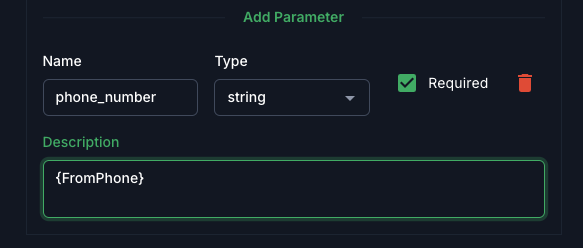
- For Agent Messages: Add
{userName: <real user name>}to metadata, then set the agent’s greeting line to:Hi {userName}! How can I help you?. This can also be applied to the agent’s prompt.